Preparing to go on holiday is a very exciting time filled with the anticipation of visiting a new destination, exploring beautiful sights and discovering local cultures. It is also a moment that requires a bit of organising and some planning.
At Opodo customers are our # 1 priority and we want to provide you assistance before, during and after your trip. We want to make every step of your booking process as easy as possible and for this purpose we offer a wide range of customer self-service tools that you can leverage through different media and channels. You’ll have full freedom to choose the most convenient solution for you and have as much time as you need to understand and go through all the different ressources. To assist you and provide answers to any of your questions, you’ll find below all the options to reach the Opodo customer service.
Are you ready for your next holiday?
Online Support
1. Support from the Opodo app
2. The ”Support area”
How to access the Support Area in the App?
3. ‘My Trips’ Area
How can you access the ‘My Trips’ Area?
4. Help Centre
Support for Opodo Prime members
‘My Prime’ Area
Offline Support
Online Support
Support from the Opodo app
Tired of waiting for the boards at the airport to display your flight information and your boarding gate? Are you worried that you might not be notified of a last minute cancellation? You have access to all this information in real time directly on your smartphone thanks to the Opodo app.
On the app, you will receive notifications on flight status as well as possible cancellations and schedule / trip changes. You will be able to check-in for your flight, obtain your boarding passes as well as receive your boarding gate number details and get to know where to pick up your checked baggage once the plane has landed.
You will also be able to modify or cancel your flight, check the status of a request, resend the confirmation email, ask for an invoice, select your seats and much more!
Have you already tried the Opodo app? If you haven’t done so yet, now is a great time to download it to your iPhone or Android mobile and start planning your next trip.
The ”Support area”
In the ‘Support area’ you’ll be able to change or cancel your flight. Also you can check on the status of a request, resend the confirmation email, request an invoice, pick your seats and more.
Moreover, you can check the Frequently Asked Questions from other customers to find help and access the Help Centre.
If you have still not received the information needed to resolve your case, scrolling down you can find the “Contact us” banner. Tap on the “Contact us” to better describe your specific situation, so we can get all the information needed beforehand and provide you with extra help if possible. Upon navigating the flow you will see the following contact options:
- Chat
- Phone (Prime hotline)
How to access the Support Area in the App?

If you have an account and a booking already loaded in your app, you can access the Support Area. Either scroll down and tap on the Help banner on the home screen or, if you have an upcoming flight, you can also tap on the help icon with the question mark that is on the top right corner.

The access to the Support Area and the contact options can also be found too in the Profile tab within the app. If you are a Prime customer you will have Priority Support.
‘My Trips’ Area

In the “My Trips” area, you can find all the information you need regarding your booking. Here you can track any modifications or cancellations, add baggage or seats, manage your Prime membership, add ground transportation or accommodation and much more.
How can you access the ‘My Trips’ Area?
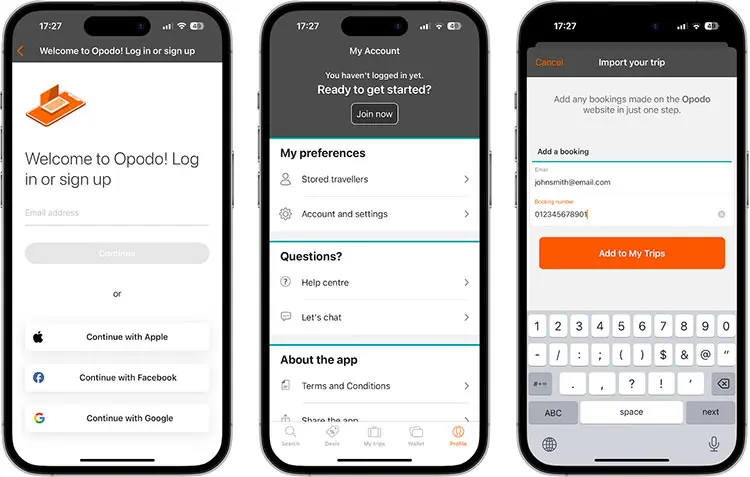
If you have an account, the best option to see your trip is by logging into your account. To do so, go to the profile tab and login, entering your user and password
If you do not have an account yet, you can also access “My trips” by clicking on the menu option “Manage my reservation” and entering your email address and your 10-digit reservation reference number, available in your booking confirmation email.
Support for Opodo Prime members
As an Opodo Prime member, you have exclusive access to a priority customer service line 24/7. You can find the details of the hotline on any email you received when you booked your trip with Prime.
Please note that this hotline is an added benefit exclusively reserved to Prime members, and not a general customer care contact line.
‘My Prime’ Area
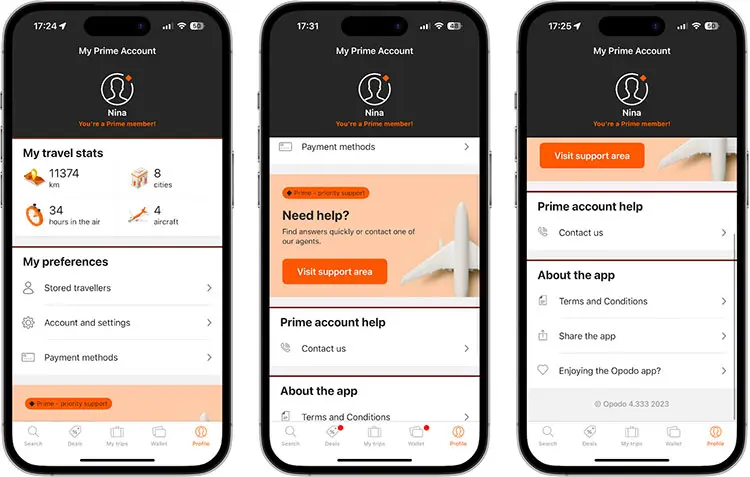
At the My Prime Area you can find all the information related to your Prime subscription. Here you will be able to:
- Check all the benefits you have
- Read the terms and conditions
- Add/Remove passengers
- Manage your payment details
- Manage your subscription
Offline Support
In case you need to get in touch via phone, the UK call centre is available 24 hours a day, 7 days a week.
However, please keep in mind that our customer service processes are designed to be more effective online. Thanks to the online support technologies we are able to assist our customers worldwide 24 hours a day, 7 days a week.





Hi
Yesterday I have booked a flight from Birmingham to Edinburgh (Ref. 421 968 2126) AZTE12 . I made a mistake in misspelling the second passengers name. Seva Pillay which in fact should be SEVA NAIDOO .
Your website is not user friendly and it is difficult to correct this. I have tried phoning and leaving messages but have failed. Can you please correct this.
I have also been overcharged for the flight. 166 pounds for Opodo AND 142 pounds for the flight. Why is OPODO charging me this amount?
Please assist me in this matter.
Kind regards
Neville
Hello Neville,
Please write us a DM on Facebook or Twitter with your booking details so we can assist further.
Regards,
Céline
A member of staff needs to contact me I can’t find anywhere an email address contact and I’m not ringing that stupid number with no one understanding what I’m saying !
Hello Jessica
Please write us a DM on Facebook or Twitter so we can assist further.
Regards,
Céline
I have booked a holiday for my mother in law and father in law and needed confirmation for hotel checkin and airport pick up as the confirmation clearly states that the hotel checkin closes at 8pm and my inlaws are landing at 8:50pm. I need written confirmation that a pick up will be arranged and also someone will be at the hotel when they check in. i have contacted the hotel and they havent replied to my request. I have called the customer service centre which is useless i asked for them to intervene as i cant send my inlaws to a country without at least hotel confirmation that they can check in late and someone will be there to pick up them. One of the managers at opodo response to me was ‘What do you want me to do? which i found rude. i certainly wont be using opodo again with this kind of service and what kind of hotel closes check in at 8pm??? are my in laws suppose to sleep in the streets that night no empathy or compassion to the situation you use a service like opodo for booking holidays to make things simple but im the one who is running round now trying to figure out to get a confirmation that my inlaws wont be stranded.
Hello
Please write us a DM on Facebook or Twitter with your booking details so we can assist further.
Regards,
Céline
I have booked via your website a flight with Germania AIrlines from Pafos to Hamburg and re tour 17.07. -14.08.2019, booking reference 4141308490 with cancellation insurance. Please inform me how to proceed as I realized that Germania Airlines are not any more operating from today.
Hello Angelika
Please write us a DM on Facebook or Twitter with your booking details so we can assist further.
Regards,
Céline
I have booked insurance for an outward journey. I am not sure when I will return but it will be in about 30 days of departure. What length of time am I covered for